Apply & Register for Credit Courses
Application Process
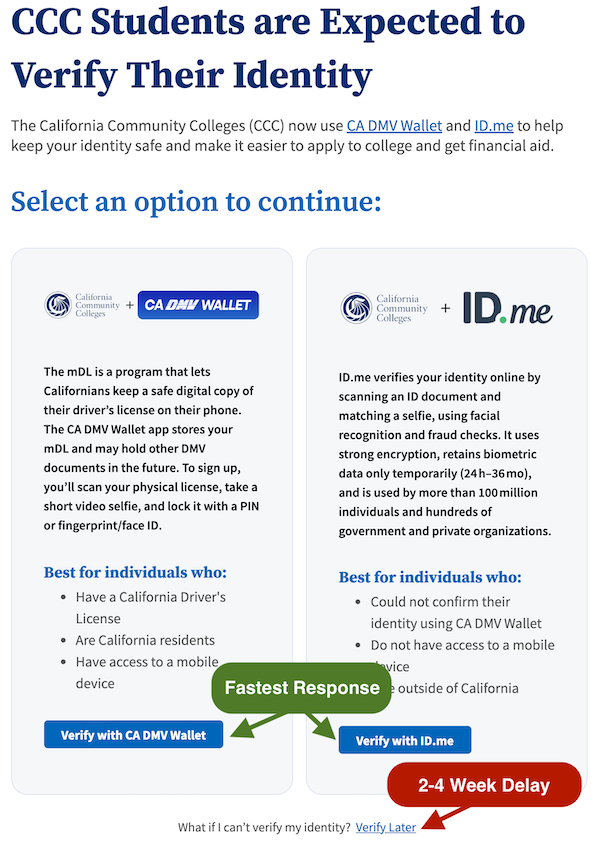
Be sure to "Verify" for Fastest Response!
Before you can register for credit courses, you must complete a CCCApply college application to Southwestern College. A link to the application, along with step-by-step instructions, and important information are below.
WARNING: Choosing "What if I can't verify my identity" and opting out of CA DMV Wallet or ID.me could delay the verification process up to 2-4 weeks. Speed up your enrollment, verify your identity with CA DMV Wallet or ID.me! See steps below and important information at the bottom of this page to ensure your application is processed quickly.
Steps to apply for admission to Southwestern College:
- Open the CCCApply website
- Create a CCCApply account with your valid email address or mobile phone number.
- Verify your identity using CA DMV Wallet or ID.me verification.
- Select the "Apply to Southwestern College here" link in the first card.
- Complete all fields on the Southwestern College application - skipping a field may cause delays.
- Submit your application by selecting the "Submit" button.
- At the confirmation page, select the "Continue" button.
- Once your application is reviewed and accepted, you will receive a welcome email that contains your SWC ID number and other important information.
If you do not receive a welcome email within 3 business days (not including weekends/holidays) or if you encounter errors, please contact Admissions & Records at admissions@swccd.edu or (619) 482-6488.
About ID Verification
Verifying your identity prevents others from using your personal information to apply to college. Verifying now will also enable Southwestern College to move you through the admissions process faster.
The California Community Colleges (CCC) now use CA DMV Wallet and ID.me to help keep your identity safe and make it easier to apply to Southwestern College and get financial aid.