Help & Common Questions
Whether you're brand new to Canvas or are an online class pro, chances are you're going to need help at some point. Your instructor can help you learn your course content, but it's the Online Learning Center's job to help you learn all about Canvas. Heads up: you might face a bump or two along the way, so just remember to be patient--it's all part of the online learning process. We've got you covered!
What Kind of Canvas Assistance Do You Need?
![Photo of [type something descriptive here] Photo of [type something descriptive here]](/locations/online-learning/_files/myswclogin-wpointer.jpg)
Logging in to Canvas
Admissions can:
- assist you with MySWC login issues:
- changing your MySWC password
- validating your MySWC phone/email
- update your legal name in MySWC
- help you add or drop a course
- process Audit paperwork
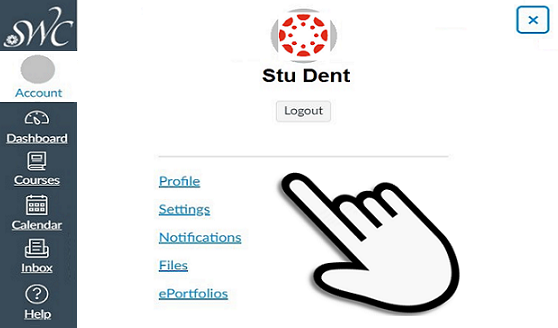
Customizing Your Canvas Settings
You can:
- update your image and pronouns in Canvas
- change the Canvas display language
- program Canvas to send course Notifications to your mobile phone on the free Canvas Student App
- forward Canvas notifications to another email address
- subscribe to a Discussion forum
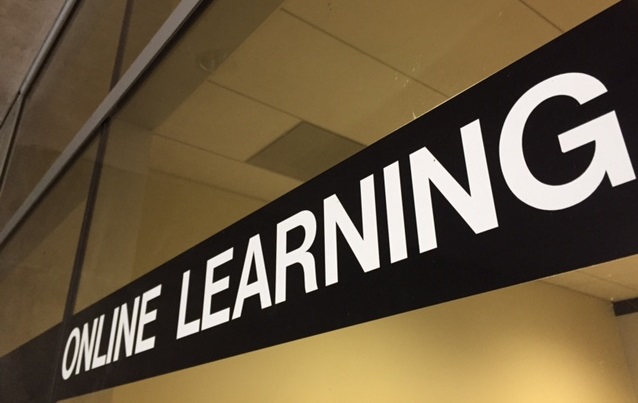
Canvas Technical Support
Canvas Student Support and the OLC can:
- help you find your course in Canvas
- tell you if you're active/inactive in a course
- walk you through how to use the Canvas Student App
- provide you with Canvas how-to resources
- help you troubleshoot problems you're experiencing in Canvas
Common Questions
It's normal to have questions about how online learning works. If this is your first online class, you might have many! So we've compiled a list of the most common queries SWC students have about online learning and hybrid courses. If there's a question you don't see listed here, please feel free to contact the Online Learning Center through the Get In Touch info at the bottom of the page and we'll be happy to assist you.
