Google Workspace
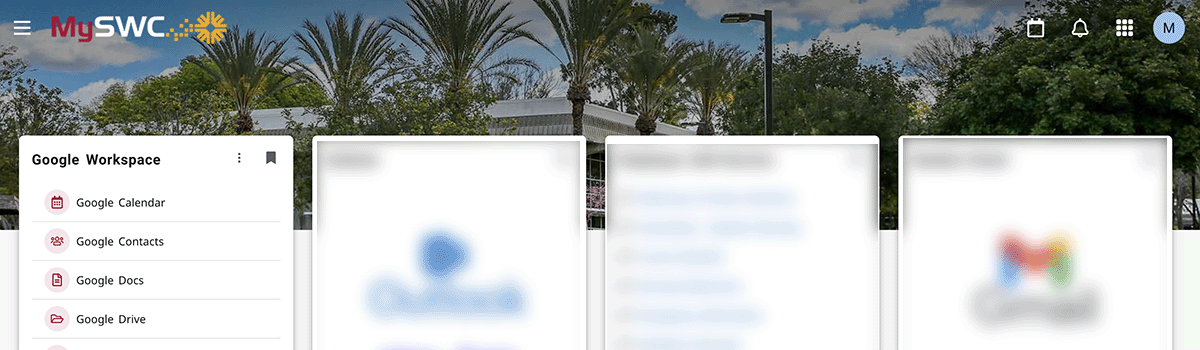
Benefits of Google Workspace
If you have not used Google Workspace (formerly known as Google Apps or G-Suite Apps) yet, trust us - you are going to love it!
- UNLIMITED file storage with Google Drive - access your files from anywhere!
- Create and edit documents, like your assigments, without paying for expensive software!
- Works perfectly with Canvas - learn more!
Student Guidelines
IMPORTANT! By using Google Workspace offered by Southwestern Community College District, you agree to the Guidelines for Student Email, Google Workspace & Office 365 (PDF) and 3720 AP (Computer & Network Acceptable Use Policy).
Accessing Google Workspace Apps
Login to MySWC to explore these Google Workspace apps:
- Google Calendar
- Google Contacts
- Google Docs
- Google Drive
- Google Forms
- Google Hangouts
- Google Sheets
- Google Slides
Some of the apps above may also be available for download on your smartphone and tablet. Search your device's app store to find out. Of course, use your MySWC username and password to access your content.
NOTE: Google Workspace is only available to registered students and active employees.
Google Workspace FAQs
Below are some common questions and answers pertaining to Google Workspace: