Start Your Online Class
Taking your first online or hybrid course will be a different experience than a traditional face-to-face class. What should you expect when you take a distance education course? Here's a road map that can help you on your way.

Before Class Starts
Pre-Term Prep
Here are some great ways to make sure you're ready for online learning.

First Day of Class
First Day Need-to-Know Info
It's go time! We'll walk you through what to expect on Day 1 of your online or hybrid course.
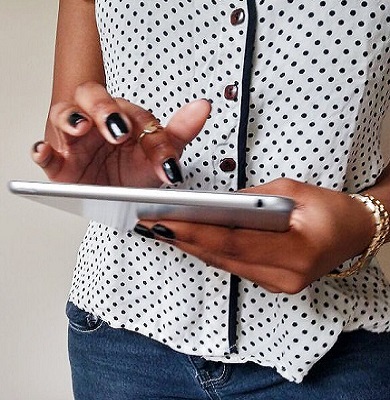
First Week of Class
Getting Up and Running
There's a lot to keep track of your first week of class. We've offered some suggested "to do" reminders for you.

Before Class Starts
Here are some ways to get online ready before your SWC course starts:
- Orientations:
- onsite and online Canvas Student Orientations
- watch a Canvas tour video in English or Spanish to explore a practice Canvas course
- Tech Ready
- locate computers on campus you can use for your online course
- update your Canvas settings
- download the free Canvas Student App for your mobile device
- check out SWC's Google Workspace (free use of Google Drive, Docs, Slides, etc.) through MySWC
- register for access to Microsoft 365 (free use of OneDrive, Word, PowerPoint, Excel, etc.)
- Check the SWC Bookstore for information about course materials
- Register for accommodations with Disability Support Services (DSS), if needed

First Day of Class
* Remember to check when your first day of class is in MySWC. Fast-track courses and courses with special schedules might start earlier or later in the term.
Contact Admissions for MySWC login issues that prevent you from accessing Canvas.
Hybrid: Your instructor might wait until after your first in-person class meeting to publish your Canvas course. You will not see your course in Canvas until your instructor has made it available to students.
- If you are attempting to crash a full hybrid class, ask the instructor about adding the class at your on-campus meeting.
Online: You will not see your course in Canvas until your instructor has made it available to students. Your fully online course should be available in Canvas by 10:00 am on the first day of the term. If it is not visible on your Canvas dashboard by this time, please email your instructor, and/or contact the Online Learning Center for assistance.
- If you are attempting to crash a full online class, email the instructor directly to request an add code from the contact information provided for the class in MySWC.
Students who do not log in and begin a fully online course on the first day of the term may be dropped as a no-show, so be sure to start on Day 1 and/or contact your instructor if you are having difficulties.
Here are some typical first-day tasks that are often required to show attendance in your online course:
- read the syllabus and other orientation materials and take a quiz on what you learned
- introduce yourself to your classmates and instructor in a discussion
- submit an assignment
Having trouble logging in to Canvas? We can help troubleshoot in Help & Common Questions.

First Week of Class
The first week of the term will be a whirlwind of activity, but you should have most of your questions answered towards the start of the second week. And if not, keep asking! Your instructor and SWC's Online Learning Center want to make sure you're off to a good start.
You may find these resources helpful if you still need assistance:
- customize your Canvas settings, such as update your notifications and subscribe to Discussions
- provide DSS accommodation form to your instructor
- contact Canvas 24/7 Student Support via Live Chat for Canvas questions once you're in and using Canvas
- call or visit the Online Learning Center for in-person assistance (↓ contact info below ↓)
And remember to be patient with technology and with yourself. If hybrid and online courses are a new learning style for you, and it will take a little time to get settled. Know that there are lots of ways you can get help with online learning at SWC.
