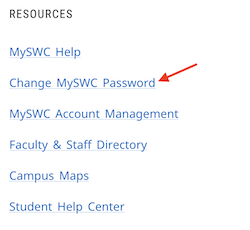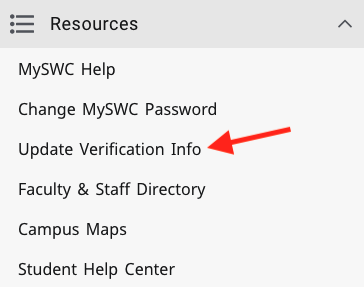MySWC Account
Your MySWC Account allows you to log into office/lab computers, as well as several SWC systems and web apps using Single Sign-On (SSO), including the MySWC Portal and Canvas.
Follow the links below to learn more about your MySWC Account and its features:
- Create/Activate Your MySWC Account
- Reset/Change MySWC Password
- Update Identity Verification Info for MFA/Passwords
- MySWC Account FAQs
Update Identity Verification Info
If you change your mobile phone, phone number and/or personal email, please let us know so we can keep your MySWC Account safe and secure when you sign-in using Multi-Factor Authentication (MFA) or forget your password.
MySWC Account FAQs
Get In Touch
Check out the links above for detailed help.
Use the links below for assistance.