Staff & Faculty Email
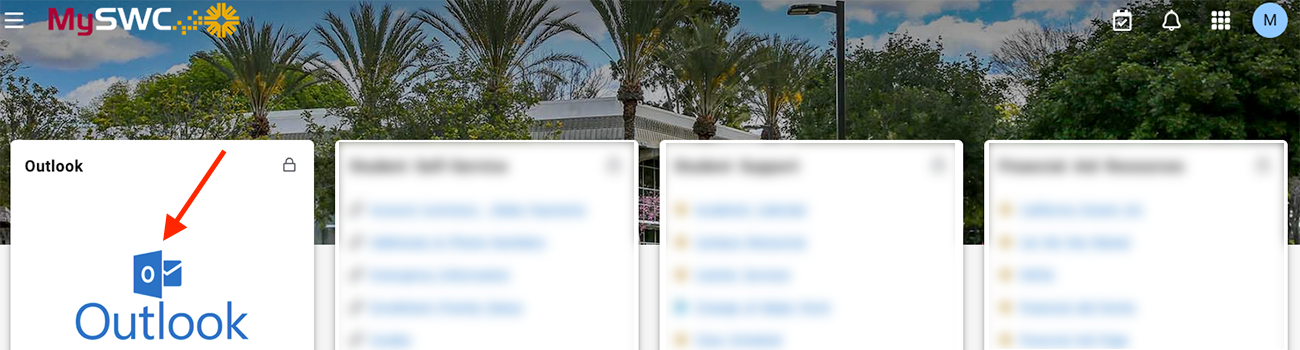
SWC Outlook Email is provided to all current staff and faculty members as an effective way to communicate with colleagues, students, and others efficiently. By using the SWC Email offered by Southwestern Community College District, you agree to the 3720 AP (Computer & Network Acceptable Use Policy) and 3730 AP (District Email Use).
What's New?
SPAM/Junk Email
As of August 14, 2024, incoming email no longer passes through Google first, so you will not need to check for SPAM in Gmail! Instead, all of your SPAM/Junk email should go directly to your "Junk Email" folder inside Outlook. Please note, you may initially see an influx of junk mail when the switch happens - be sure to mark those emails as “junk” as needed to help the system learn.
District Email Use Policy Updates as of March 2024
- Personal email accounts should not be used to perform or communicate with District employees regarding District-related job duties or responsibilities required by an employee’s SWCCD job description. Further, College District email accounts should not be used as an individual’s primary personal email address.
- Subpoena requests should be submitted to the Human Resources Office. Public records requests should be submitted to the President’s Office.
- Upon request, employees shall be required to address individuals by their preferred name and pronouns during email correspondence.
- Unacceptable Uses Updated to include:
- Sending messages to solicit funds or donations, with the exception of furthering the mission of Southwestern College with approval from the area’s Vice President.
- Use of email for organized non-academic political activity or solicitation.
- Sending messages of a religious, non-academic political activity, or other nature for the purpose of proselytizing.
- Global and mass emails to one or more of the district’s distribution lists which are available in the Global Adress Book should be sent using the BCC (Blind Carbon Copy) field and must be sent from an IT created and approved District email account.
- District employees and authorized users are advised to be cautious when handling emails, hyperlinks, and attachments. They should look out for signs of suspicious activity, such as unexpected attachments, mismatched hyperlinks, misspelled website URLs, emails from suspicious domains, unusual or urgent messages with grammar errors, and requests to click on links or open attachments to avoid negative consequences or gain something. Any suspicious emails should be reported immediately as phishing or marked as spam. Ongoing training will be provided to help employees and users identify and report such emails effectively.
- The College District employs automated email monitoring systems for security and compliance purposes, meaning users should not expect email content to be completely private or confidential. The extent of privacy in emails is outlined in the College District's Computer and Network Use Policy (Board Policy 3720). Users should be aware that emails can be altered, forwarded, and may be subject to disclosure in legal matters or pursuant to the California Public Records Act.
Accessing Your Email
Staff and faculty can access SWC Outlook Email in a few ways:
- Launch SWC Outlook Email on MySWC from any web browser
- Open the Microsoft 365 Outlook App from your SWC office desktop/laptop computer (if applicable)
- Connect your home desktop/laptop computer, mobile phone, and/or tablet to SWC Outlook Email (instructions are below)
Setting Up Email Apps
Follow the links below to grab the instructions for setting up SWC Outlook Email on your devices (MySWC login required):
- Microsoft 365 Outlook Desktop App (Windows)
- Installing Microsoft 365 on Mac Computers
- iPhone/iPad Mail App (iOS)
- Microsoft 365 Outlook Mobile App for iPhone/iPad (iOS)
- Android Email App (Android)
- Microsoft 365 Outlook Mobile App (Android)
If you get stuck and need assistance, please contact the Help Desk.
Can I send/receive a ZIP file via SWC email?
No, .zip file attachments are blocked in emails to enhance security and protect against potential threats. This is because .zip files may contain embedded executable (.exe) files that could bypass antivirus detection.
If you need to share large files or attachments, please use one of the following secure alternatives:
- Upload the file to a shared Google Drive or OneDrive and share the link
- Use a shared network drive
- If the .zip file contains multiple files, please send the individual files separately via email
These precautions help ensure the safety of our systems and data. Thank you for your cooperation.
Helpful Resources
The links below are excellent resources for learning all about your SWC Outlook Email and the features it includes: